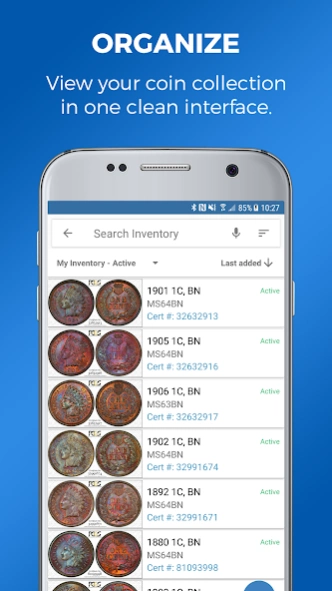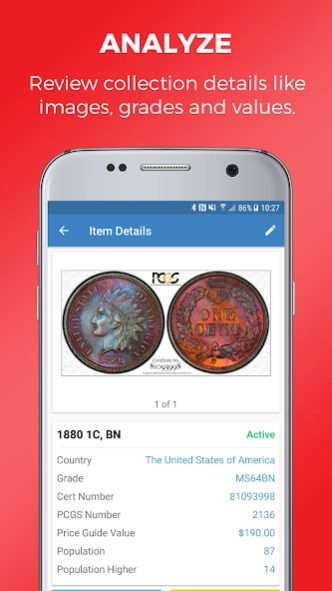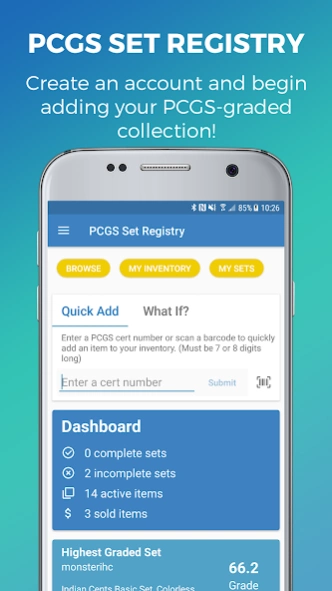PCGS Set Registry 3.8.10
Free Version
Publisher Description
PCGS Set Registry - Now you can carry your coin collection in your pocket and add coins on the go!
Coin collectors, organize your entire PCGS-graded coin collection in this free, easy-to-use collection management app. Upload coin images and compete for the best sets with fellow numismatists from the convenience of your Android device.
Whether you collect rare or modern U.S. coins, the PCGS Set Registry app offers an extensive list of sets to choose from, allowing you to quickly begin adding your cents, nickels, quarters, half dollars, dollars and commemoratives to the app.
Stay organized and edit your coin’s information by uploading images, adding your purchase dates, purchase prices, current coin values, comments, notes and more.
Did you sell a coin from your collection? No problem! Simply change its status from “active” to “sold” and add the buyer’s name, sale date and sold price! Stay organized as you buy and sell your silver, gold and platinum coins.
Improve your coin collecting experience with an extensive feature list:
· Add coins to your collection with the Quick Add feature by scanning the cert verification code with your Android device.
· Scan a PCGS-graded coin’s barcode to determine whether or not it will upgrade your set using the “What If?” function
· Search our U.S. coin database to autofill your coin details
· Manage your collection & review set rankings and completion percentages
· Compare your sets with other users within PCGS Set Registry
App requires internet connection to use.
For more information on this and other PCGS apps, visit http://www.pcgs.com/apps.
About PCGS Set Registry
PCGS Set Registry is a free app for Android published in the Food & Drink list of apps, part of Home & Hobby.
The company that develops PCGS Set Registry is PCGS. The latest version released by its developer is 3.8.10.
To install PCGS Set Registry on your Android device, just click the green Continue To App button above to start the installation process. The app is listed on our website since 2023-11-02 and was downloaded 0 times. We have already checked if the download link is safe, however for your own protection we recommend that you scan the downloaded app with your antivirus. Your antivirus may detect the PCGS Set Registry as malware as malware if the download link to com.pcgs.setregistry is broken.
How to install PCGS Set Registry on your Android device:
- Click on the Continue To App button on our website. This will redirect you to Google Play.
- Once the PCGS Set Registry is shown in the Google Play listing of your Android device, you can start its download and installation. Tap on the Install button located below the search bar and to the right of the app icon.
- A pop-up window with the permissions required by PCGS Set Registry will be shown. Click on Accept to continue the process.
- PCGS Set Registry will be downloaded onto your device, displaying a progress. Once the download completes, the installation will start and you'll get a notification after the installation is finished.